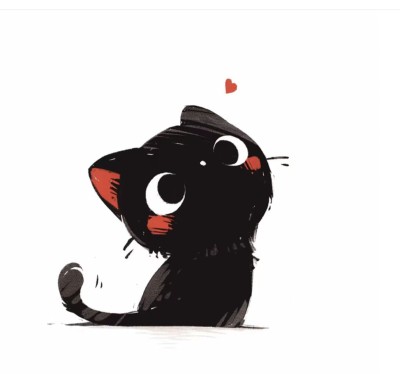
TikTok Growth Lab
 TikTok Live Studio, How to Download and Set It Up, Complete Tutorial
TikTok Live Studio, How to Download and Set It Up, Complete Tutorial
 0 comment
0 comment
 07 May, 2025
07 May, 2025

This is a complete guide to TikTok Live Studio, including its purpose, how to download and use it, eligibility requirements, and important precautions. We're delighted that you're exploring this tutorial brought to you by the Vikoc Online Teaching Platform.
TikTok Live Studio is a free desktop application designed specifically for creators who want to broadcast high-quality live streams from their Windows PCs. It integrates natively with TikTok’s platform to let you stream gameplay, host Q&As, or share creative content while managing live chat and receiving in-stream Gifts—all in one interface. To get started, you’ll need to meet minimum follower and system requirements, download the installer from TikTok’s official site, and complete a straightforward installation process. Once installed, you log in with your TikTok account (via QR code or credentials), set up scenes and sources, configure audio/video settings, and click “Broadcast LIVE” to go on air. Eligible users include gaming creators with at least 3,000 followers and non-gaming creators with at least 10,000 followers. Before streaming, ensure your Windows 10 64-bit (or higher) system has a modern CPU, sufficient RAM, and a stable internet connection to avoid lag or crashes.

TikTok Live Studio is TikTok’s dedicated desktop streaming software, optimized for Windows PCs. It enables creators to deliver professional-grade live streams without relying on third-party tools like OBS. The interface bundles scene management, in-stream chat, viewer analytics, and virtual Gifts into a single workflow, streamlining the livecasting process for both seasoned and novice broadcasters.
Unlike generic streaming tools, TikTok Live Studio connects directly to your TikTok account, allowing seamless access to your follower base, chat overlays, and gifting system without extra configuration.
You can create and switch between multiple scenes—each with its own set of video sources (webcam, gameplay window, images, text overlays)—enabling dynamic presentations during your live sessions.
Live chat, emoji reactions, and virtual Gifts appear within the Studio interface, so you can read messages, acknowledge superfans, and respond on the fly without flipping between windows.
A built-in dashboard tracks viewer count, new followers, total Gifts received, and engagement metrics in real time, helping you adjust your content strategy mid-stream.
· Select a Scene: Choose the scene you want to broadcast.
· Configure Stream Details: Set your stream title, tags, and cover image.
· Click “Broadcast LIVE”: Initiate the stream—your followers will receive notifications that you’re live.
· Monitor Performance: Watch real-time metrics for viewership and Gifts, and interact via the chat pane.
TikTok Live Studio empowers creators to deliver engaging, professional-quality live streams directly from a Windows PC. By meeting the follower and system requirements, downloading from the official TikTok portal, and following best practices for setup and broadcasting, you can grow your audience and maximize interactions on TikTok in real time. Whether you’re gaming, hosting a talk show, or conducting a live tutorial, Live Studio streamlines the entire process—so download today and start connecting with your community like never before!
To learn more about TikTok Live and TikTok Live Studio, feel free to explore additional resources on the Vikoc online learning platform. We also welcome experts in this field to share their knowledge by creating courses on Vikoc—helping others while earning extra income.

 TikTok Account Growth
TikTok Account Growth
 TikTok Account Growth
TikTok Account Growth
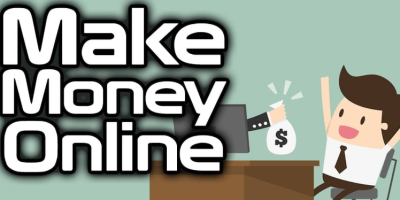 TikTok Affiliate
TikTok Affiliate
 TikTok Affiliate
TikTok Affiliate
TikTok Growth Lab
0 comment