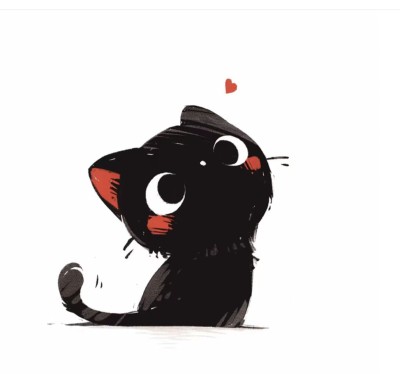
TikTok Growth Lab
 TikTok Live, How to Increase Engagement
TikTok Live, How to Increase Engagement
 0 comment
0 comment
 08 May, 2025
08 May, 2025


Interact Early and Often: High engagement (comments, likes, shares) in the first few minutes helps TikTok promote your live.
Be Genuine and Energetic: Authentic enthusiasm keeps viewers hooked. Smile, use hand gestures, and let your personality shine.
Use Trending Sounds or Themes: Incorporate a viral sound or trending topic into your live to increase discoverability.
Collaborate: Going live with another creator can merge audiences for bigger reach.
Plan Continuity: Keep live streams to a manageable length (30–60 minutes is often ideal) and consider ending on a cliffhanger (e.g. “Tune in next week to...”) to build anticipation.
Learn and Adapt: Review what worked (e.g. a particular segment that got lots of chat) and do more of it next time.
Promote your session in advance on TikTok and other channels, use a catchy title and relevant hashtags, go live when your audience is most active, and make your stream interactive. Consistent practice and engaging content will naturally draw more viewers over time.
Generally, early morning (6–11 AM) and evening hours (7–11 PM) tend to have higher user activity. Weekdays like Tuesday, Thursday, and Friday are often strong. However, the best time depends on your specific audience. Check your Analytics to see when your followers are online and experiment with different slots.
TikTok Live is a powerful way to grow your brand and community. For more in-depth strategies and personalized guidance, check out the TikTok Live courses on VIKOC, an online learning platform for creators. VIKOC offers expert-led lessons on TikTok best practices, including advanced live-streaming techniques.

 TikTok Account Growth
TikTok Account Growth
 TikTok Account Growth
TikTok Account Growth
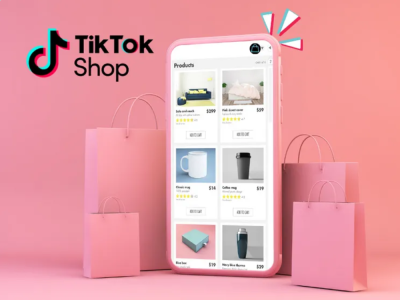 TikTok Affiliate
TikTok Affiliate
 TikTok Affiliate
TikTok Affiliate
TikTok Growth Lab
0 comment